BIG NEWS: The global brand Jack & Jones is now available at Printegy!
New productsDear Printegy friends,
A global brand that shaped fashion history is now available at Printegy. Jack & Jones – the streetwear legend and your ticket to big sales and authentic urban style!

Here are the hard facts:
100% combed, ring-spun organic cotton
Single jersey, 180 g/m²
Oeko-Tex certified
No-label: perfect for your own branding

Ready for Etsy? The integration is now live!
AnnouncementsDear Printegy friends,
The wait is over: the preparations for the integration of Printegy with Etsy are now complete, and from now on, you can sell your creative products on one of the most successful marketplaces!

Etsy is the rising star in the German market, where you can reach a strong buyer community with unique designs and successfully build your shop.
How can you connect Printegy with your Etsy store?
Go to your account name in the top right corner and click on "My Stores". If you haven't linked a shop with Printegy yet, click "Connect my Store" in the Etsy box and log in to your Etsy account.
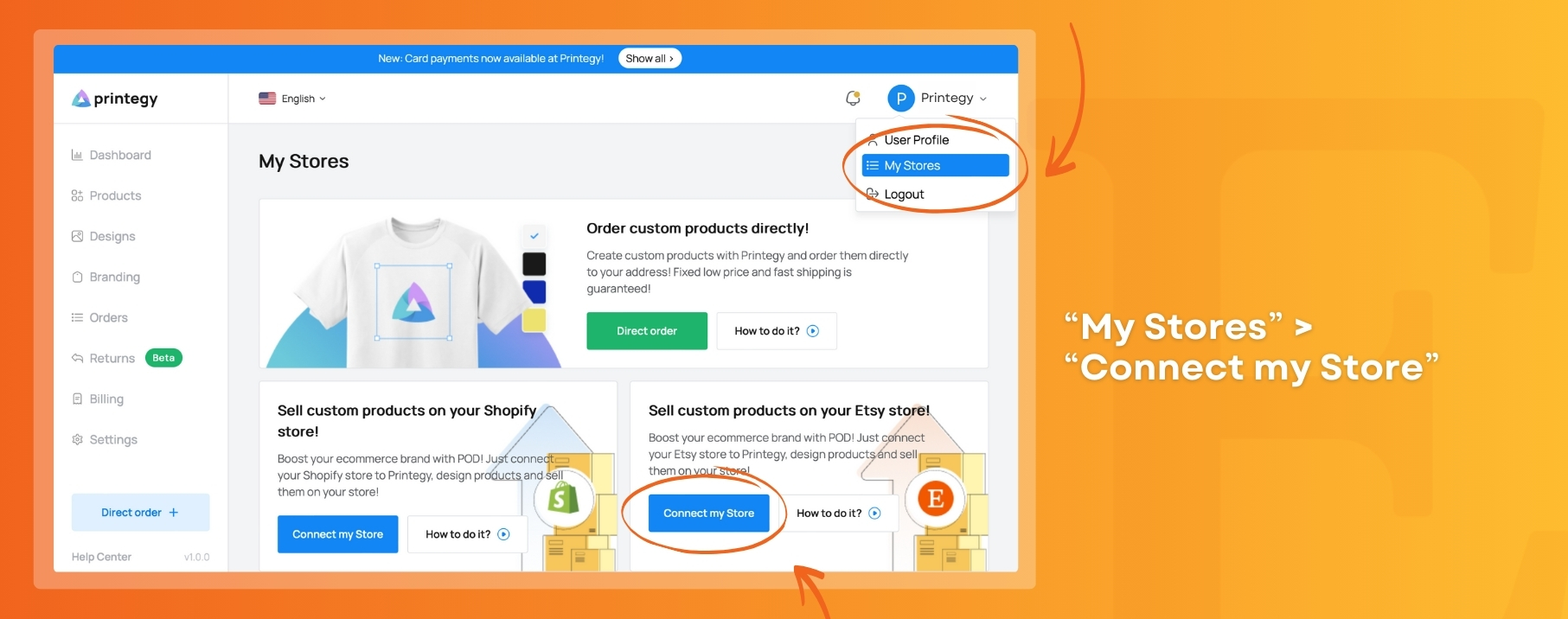
If you’re already using a shop with Printegy (e.g., through Shopify), click "Connect another Store", select "Etsy store" and log in to your Etsy account.

Then publish your products with just one click in your Etsy shop and reach a huge customer base on one of the top marketplaces worldwide!
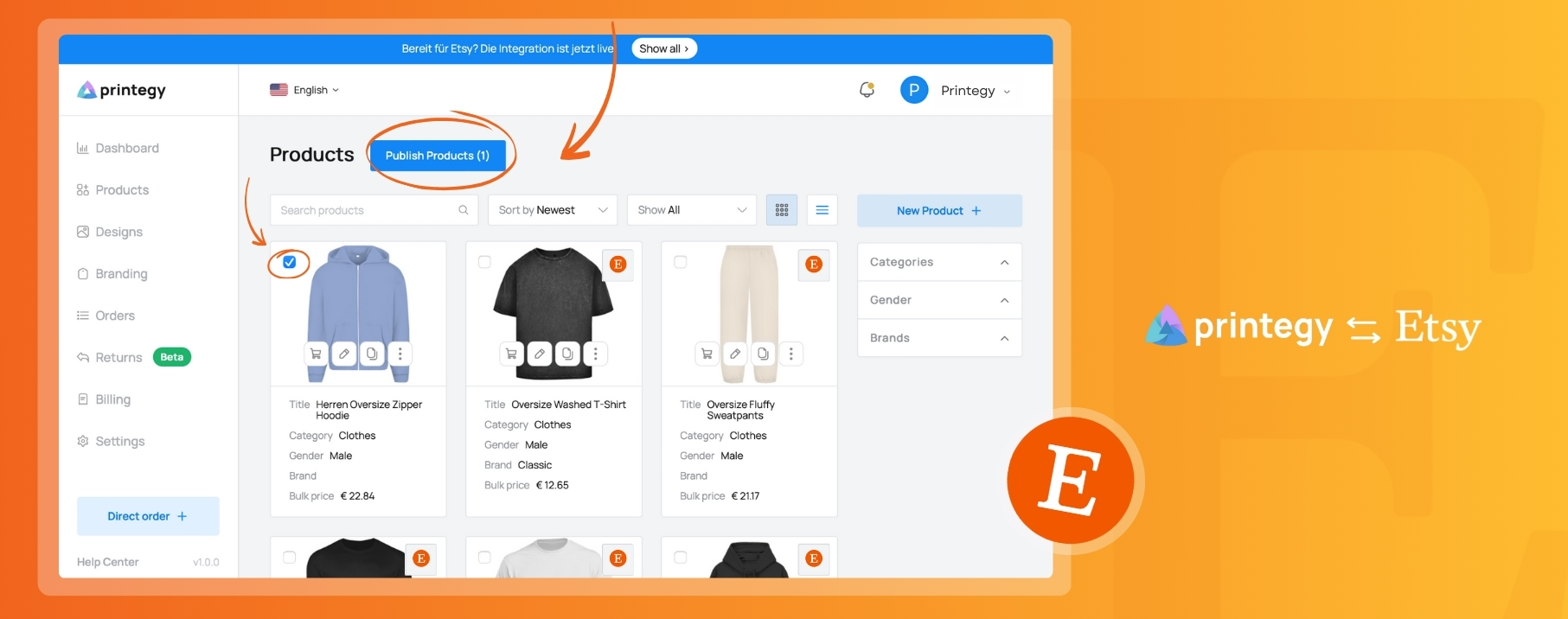
Get started now and make your designs a success on Etsy! If you have any questions about the integration, our support team is happy to assist you at hello@printegy.de!
Best regards
Your Printegy Team
New: Card payments now available at Printegy!
New featuresFrom now on, you can pay for your orders at Printegy even more easily: card payment is now available!
Here's how it works:
1. Add your credit card to your account. To do this, go to "Billing" → "Payment methods".
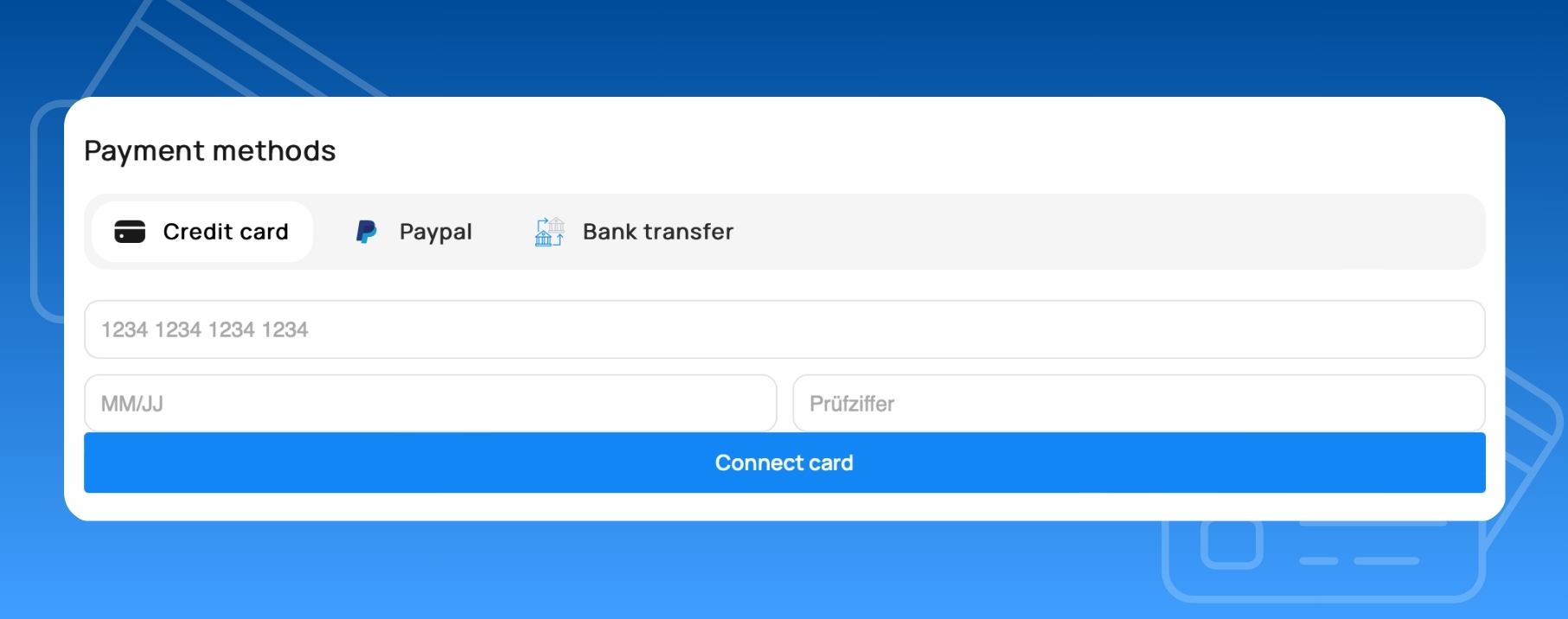
2. Then, validate the card through the Stripe platform, which handles the charges. You will receive a link via email for this.
3. As soon as an order is placed, the due amount will be automatically charged to your card.
Flexibility remains:
You can use automatic credit card payments as an alternative to the usual wallet top-ups, saving you time. If you change your mind later, you can remove the card at any time and switch back to wallet top-ups.
Learn more about our payment options here. If you have any questions, feel free to reach out to our support team at hello@printegy.de!
Best regards,
Your Printegy Team
New streetwear products for your shop!
New productsDear Printegy users,
We know you’ve been waiting for this: our new streetwear collection is now available! This collection brings fresh air to your range and gives you the opportunity to offer your customers not only basics but also trendy streetwear products that are in style and made with high quality.

With the new product selection, you elevate your fashion label to a new level and can shape it into a brand that stands for quality and style. This way, you can increase your customers' shopping carts while also boosting your profits!
Discover the new highlights:

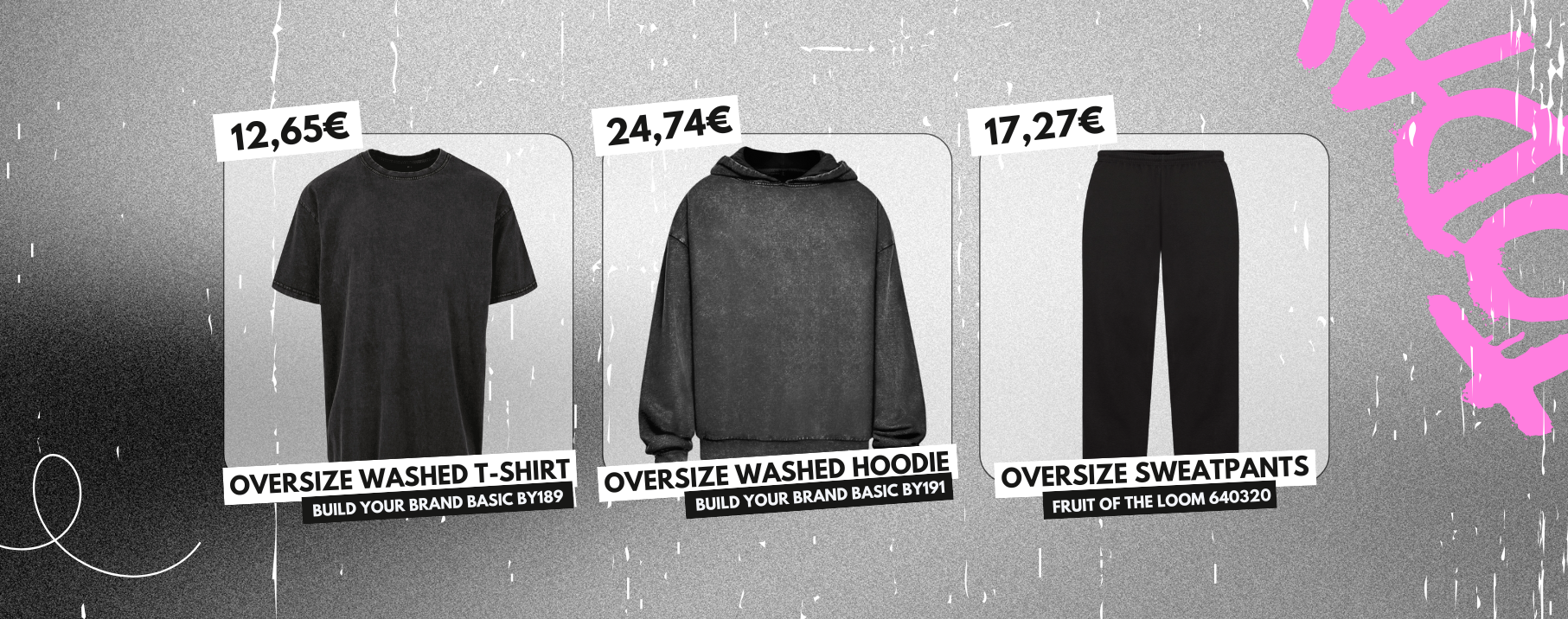
Take the opportunity to expand your range with high-quality, trendy products. You can find the complete selection and prices in the product catalog.
Best regards,
Your Printegy Team
Finally available: Product personalization with Teeinblue at Printegy!
New featuresGood news for all Printegy users: From now on, you can easily create your personalized products through Teeinblue in your Shopify store! This new feature brings numerous benefits and helps you increase your sales by offering your customers more options.

Why is personalization in Print-on-Demand profitable?
Personalization is a strong selling point, especially in Print-on-Demand. Products with customization options are particularly attractive to many customers, as they offer the chance to purchase something unique and personal. This individual customization boosts interest and increases the likelihood of purchase. Customers feel more connected to a product when they can design it themselves – which often leads to higher conversion rates and larger shopping carts.
What does the Teeinblue integration offer?
With the new Teeinblue integration, the process becomes even easier: both apps – Teeinblue and Printegy – are seamlessly connected with Shopify. This means that orders with personalized designs are automatically sent to Printegy for production without the need for manual design uploads. This direct integration saves time and reduces errors, allowing you to streamline your processes and focus on sales.
Try it now and expand your product range! For a detailed guide on how to connect Teeinblue with Printegy, check out our video tutorial: watch the video.
Best regards,
Your Printegy Team
Affiliate Partner Program at Printegy
AnnouncementsDear Printegy Users,
We are excited to introduce our new Affiliate Partner Program! From now on, you have the opportunity to earn extra money with Printegy. Join our partner program and earn 5% of the revenue from users you refer within one year.
Use your channels, acquaintances, or partnerships to recommend Printegy and benefit from every successful order from the shops you refer.
Here’s how it works:
- Application via Email:
Write a short email to hello@printegy.de and let us know that you want to join our partner program. Please provide the names of the shops that register with Printegy based on your recommendation.
- Earn Commission:
For every order from the shops you refer, you will receive a 5% commission from our net sales price (plus 19% VAT).
- Monthly Settlement:
The commission will be calculated monthly and sent to you via email with a report by the 10th of the following month and transferred to your Printegy wallet.
The program runs for one year. Join now, benefit from our growing network, and earn more with Printegy!
Our general terms and conditions apply.
Best regards,
Your Printegy Team
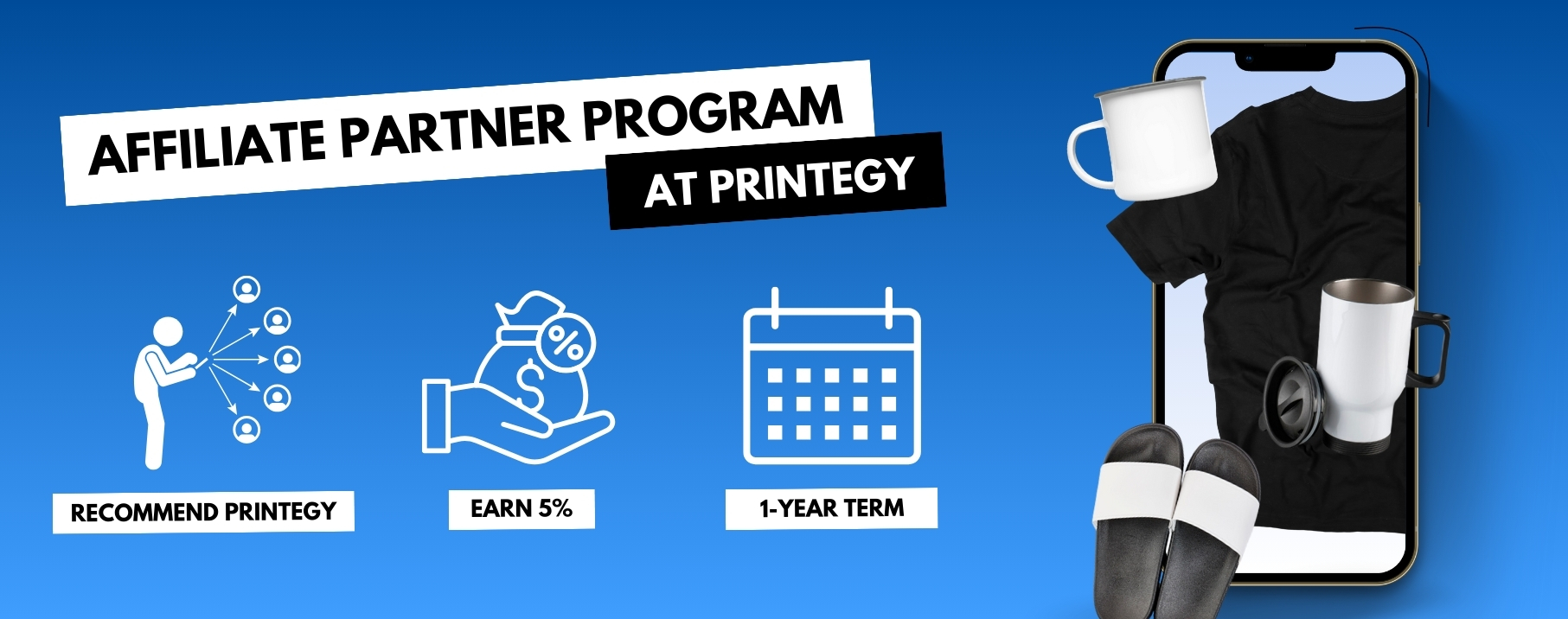
New at Printegy: Invoice upload for non-EU orders
New featuresDear Printegy friends,
We are pleased to inform you that we have introduced a new feature to optimize the processing of orders outside the EU.
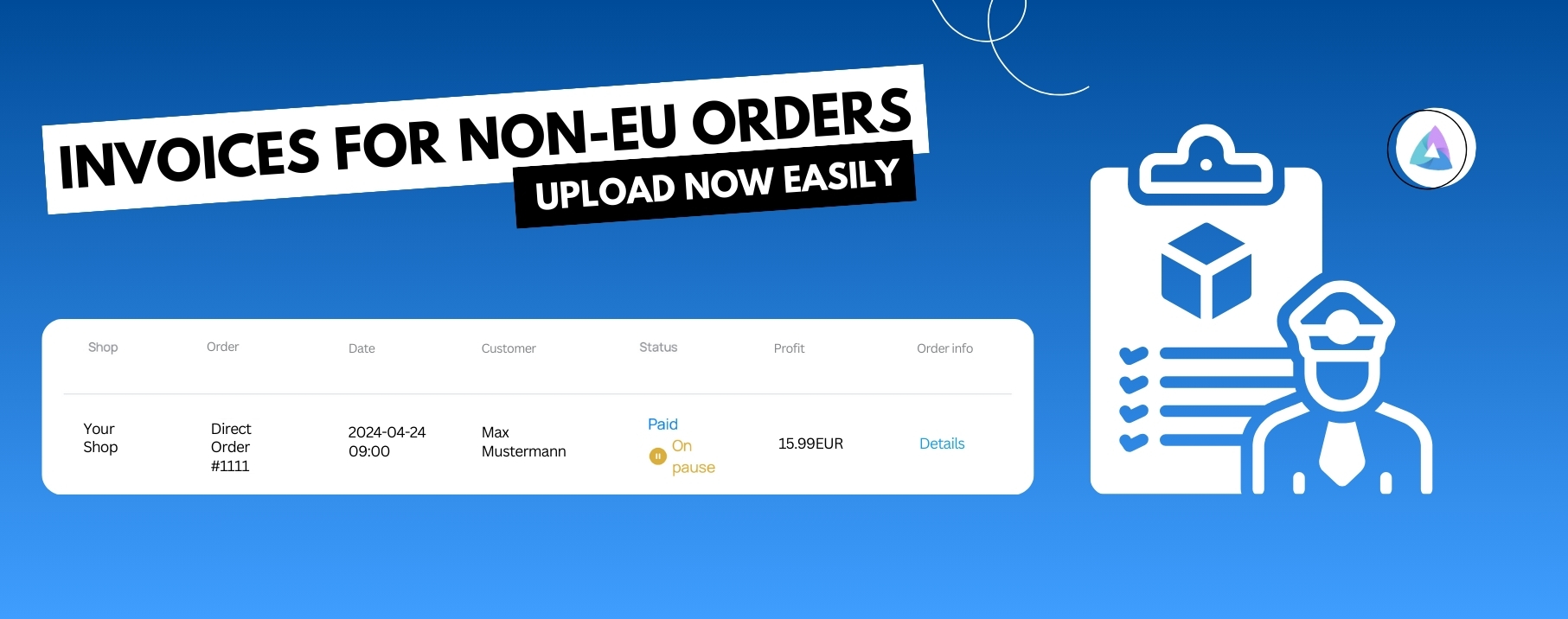
From now on, you have the option to independently upload invoices for orders in non-EU countries. This can be conveniently done through your order overview in the Printegy app. Incoming orders from non-EU countries will initially appear with the status "Paused" and will proceed to production after the invoices have been uploaded.
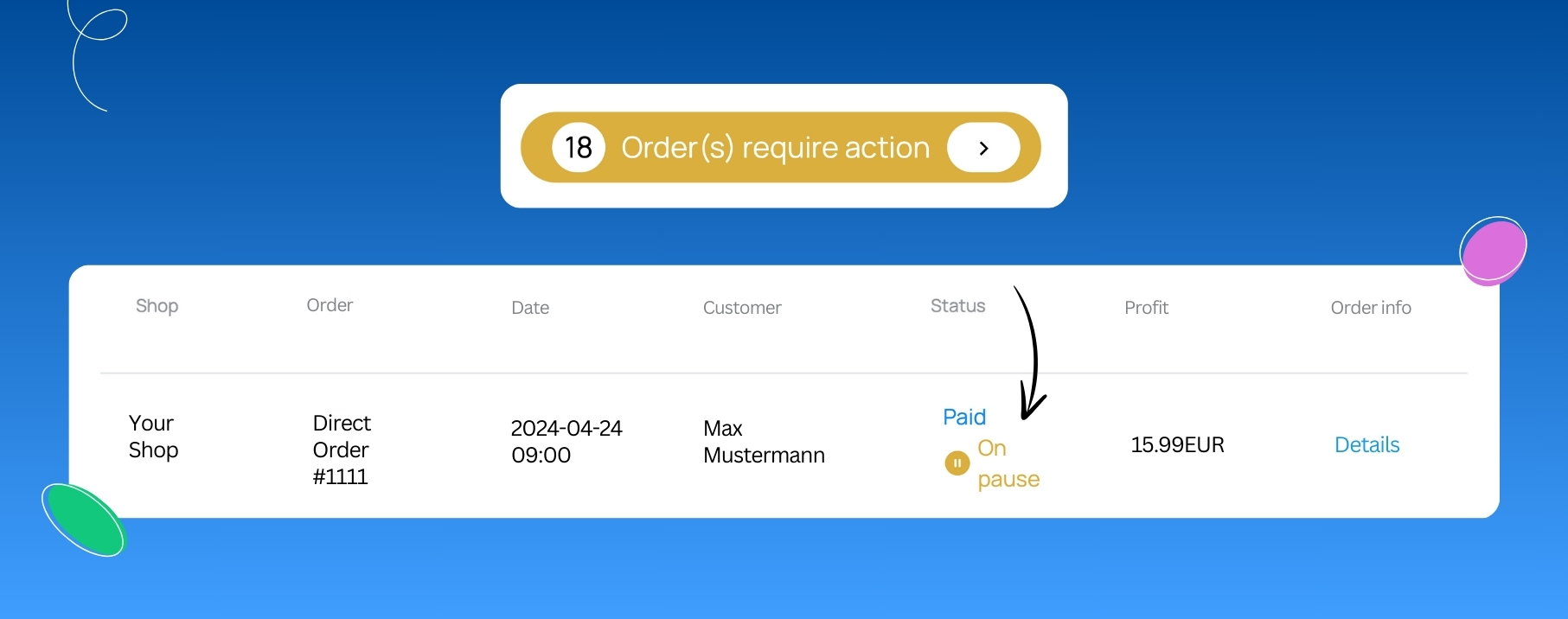
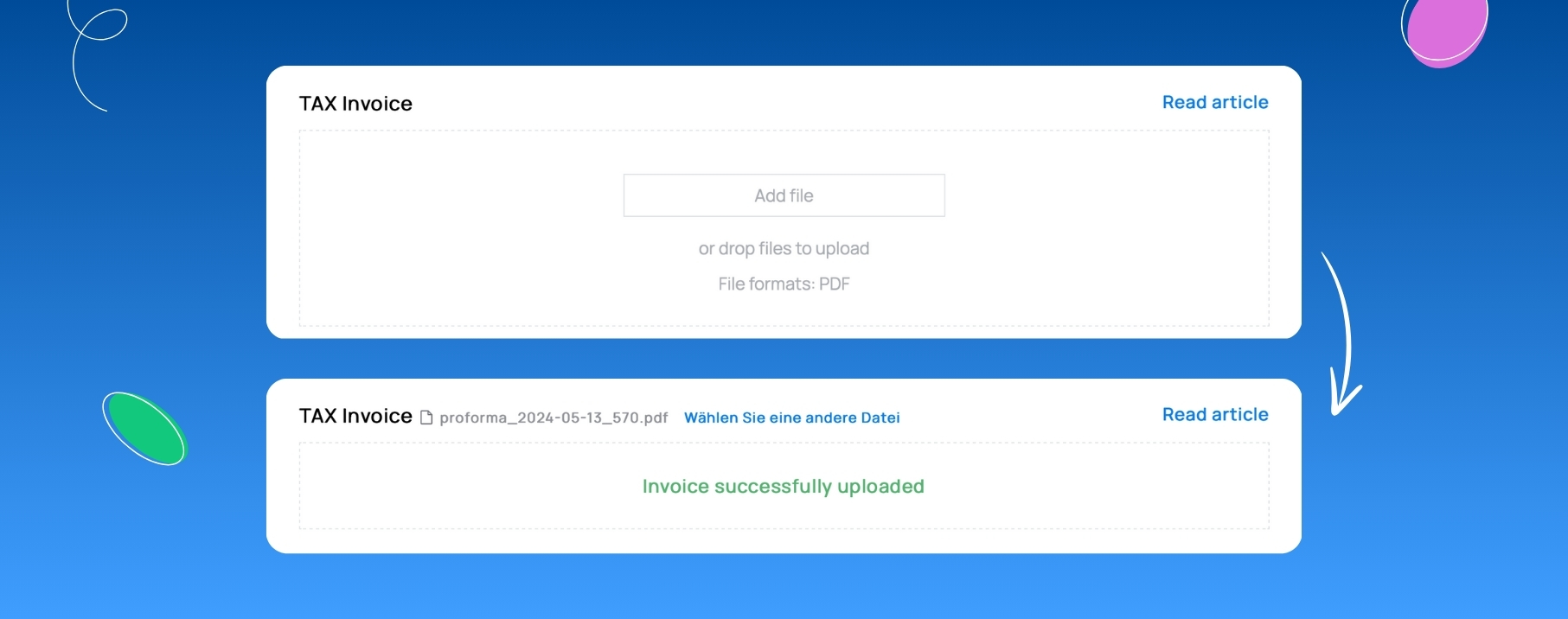
In the order overview, you can also see how many orders still require action. This includes the following orders: paused orders with missing invoices or personalized products, and those with incorrect addresses.
With this new feature, the processing of orders in non-EU countries will be significantly accelerated. You can now upload invoices immediately after receiving the order, making the entire process more efficient.
We hope this innovation helps you process your orders even faster and provide your customers with even better service.
If you have any questions, we are always here to help!
Best regards,
Your Printegy Team.
Product personalization now available at Printegy!
New featuresDear Printegy Friends,
We're excited to announce that an exciting feature is now available at Printegy: product personalization! With the new personalization feature, you have the ability to customize your designs according to individual customer preferences - with personal names or custom messages - and thereby increase sales.
Simply add a sample design to the product to be personalized. Incoming orders for this product will be directly transferred to the order overview in the Printegy app and remain in "Paused" status until the individual design is added to the order. With just one click, upload the individual designs and seamlessly forward them to our production. No more tedious, separate creations of new products, no manual orders - everything happens directly and efficiently.

How does product personalization work at Printegy?
1. Create a new product or edit an existing one. Under the "Product Design" section, activate the personalization option by clicking "Yes". Then, publish the product on Shopify. Good news: existing products don't need to be re-published. Edit them and save the changes to activate the personalization feature for old products as well.
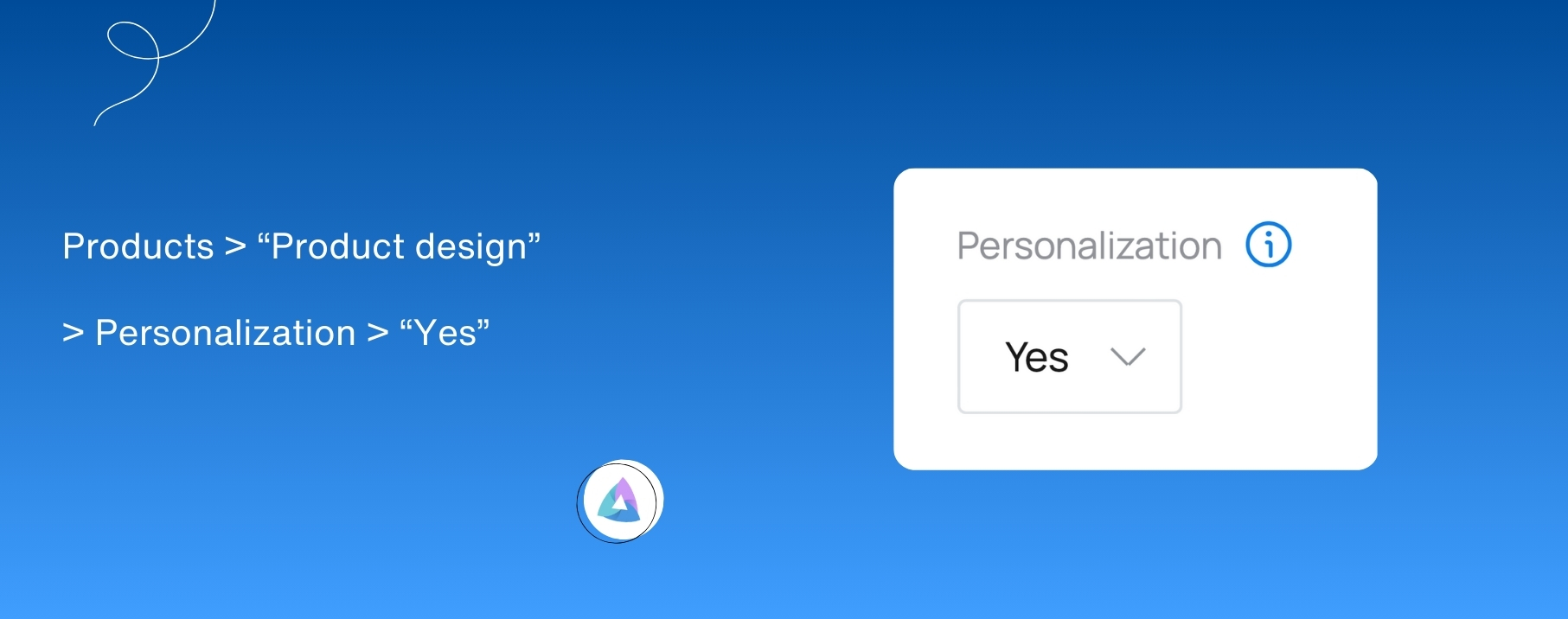
2. After receiving the order with personalization, it will appear in your account under "Orders" with the status "Paused". This means that the order has been transferred, but it will not automatically proceed to production until manually confirmed.
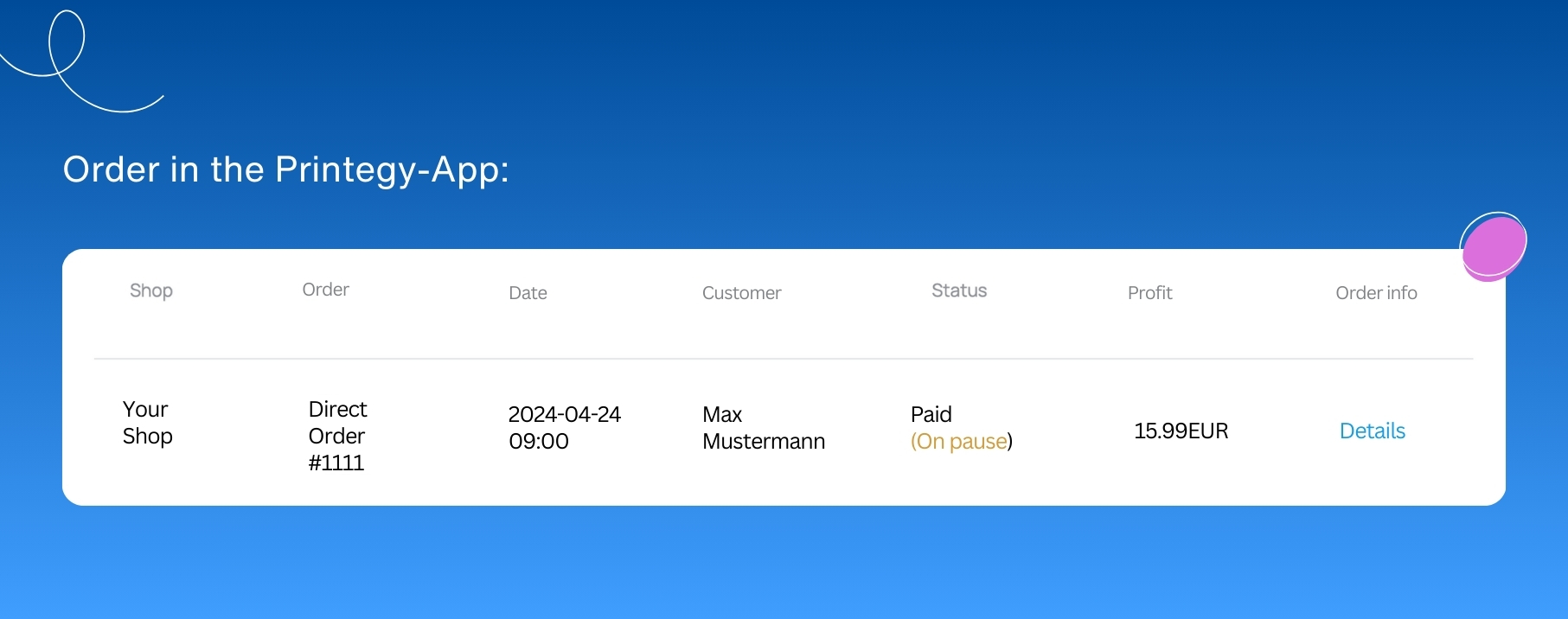
3. Add the personalized design according to the customer's preferences into the corresponding field and confirm by clicking the green button "Activate now".
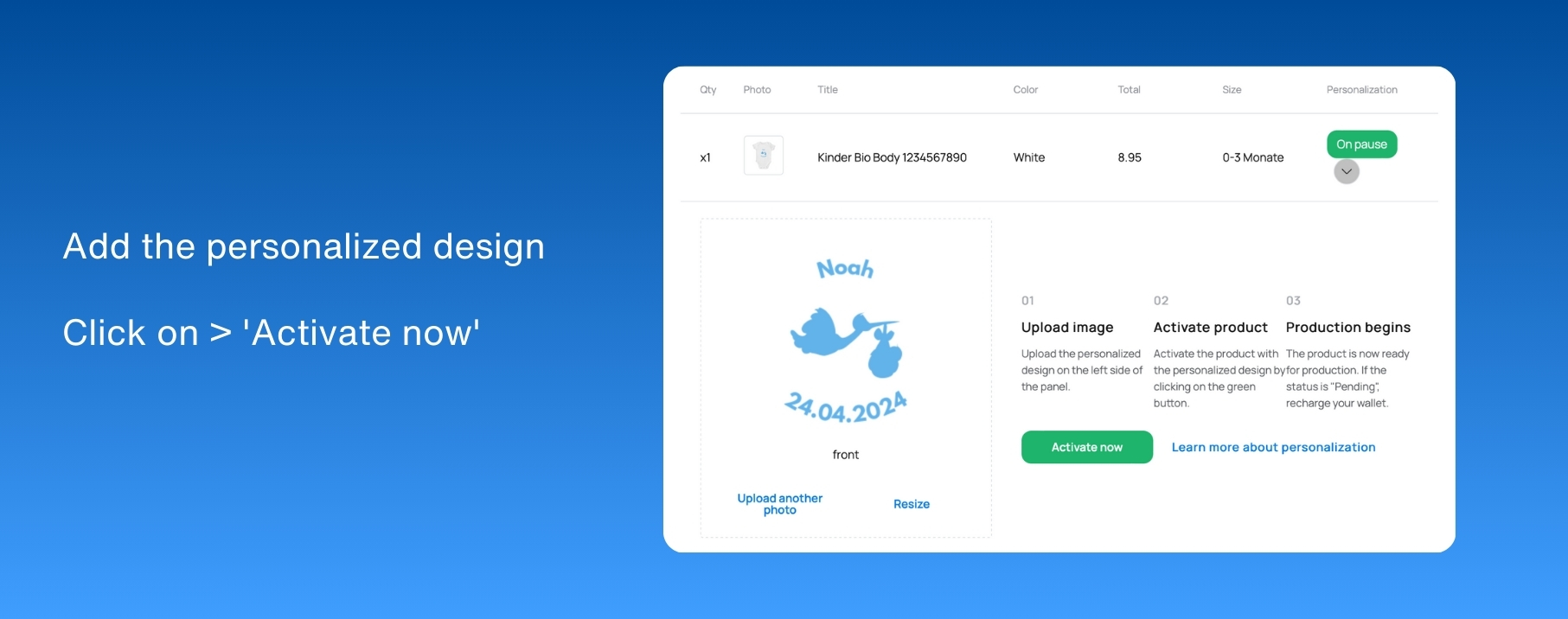
Now, the order continues into production and will be processed by Printegy just like any other incoming orders!
This new feature not only provides you with significant time savings but also offers a convenient way to offer your customers customized products. We look forward to helping you create personalized products and smoothly process your orders. Discover the possibility of personalization at Printegy today!
Best regards,
Your Printegy Team.
New shipping rules at Printegy: Premium shipping for international orders
AnnouncementsDear Printegy Friends,
As your reliable partner, we are constantly striving to not only offer high-quality printing products and excellent services but also to ensure that both you and your valued customers benefit from fast and smooth deliveries. For this reason, we are pleased to inform you that due to our continuously growing international customer base, we are introducing new shipping rules to ensure even better worldwide delivery.

Now three shipping zones apply to orders: deliveries within Germany, deliveries within the EU, and deliveries to the rest of the world. Customers within Germany remain unaffected by changes, as shipping continues reliably within 1-2 working days at a cost-effective rate of 3.50 euros.
For international orders, we now offer premium shipping as standard. This means that your orders will be delivered much faster. Additionally, international shipments now have the option of shipment tracking, providing you and your customers with maximum transparency.
With premium shipping, the price for shipments within the EU increases to 5.95 euros, while a rate of 7.95 euros applies to the rest of the world. With these changes, we aim to provide your international customers with a first-class service experience and open up more opportunities for your shops.
You can find a detailed overview of the shipping price model for different countries here.
For all regions, the fee of 1 euro for each additional product continues to apply. This fee not only covers delivery costs but also the expenses for the careful processing and packaging of each individual product. This allows us to ensure that all products from the orders arrive safely and in the best condition to your customers.
If you have any questions regarding our new shipping rules, we are available anytime via email at hello@printegy.de. We appreciate your ongoing support and look forward to continuing to serve you with our first-class products and services.
Best regards,
Your Printegy Team
New at Printegy: Alternative designs for different color variants
New featuresDear Printegy friends,
Here at Printegy, we always listen attentively to the concerns and wishes of our customers. Therefore, we are delighted to announce an exciting new feature: from now on, it's possible to upload alternative designs for different color variants of a product!

What does the feature offer?
This innovation opens up a multitude of possibilities, especially for designs that are in the same color as the product itself. Let's say, for example, you've designed a striking white design and want to sell it on T-shirts in various colors. The issue? White on white doesn't print optimally.
Previously, you might have had to upload a new product with an alternative design in black to work around this problem. But that's no longer the case. Thanks to our new feature, you can simply upload an alternative design for different color options of the same product and save them as different product variants.
Where can I find the new feature?
The alternative design feature can be found directly in the product editor under "Settings & Variants" for each product. Select the colors for which you want to insert an alternative design for the front and optionally the back, and upload the file.
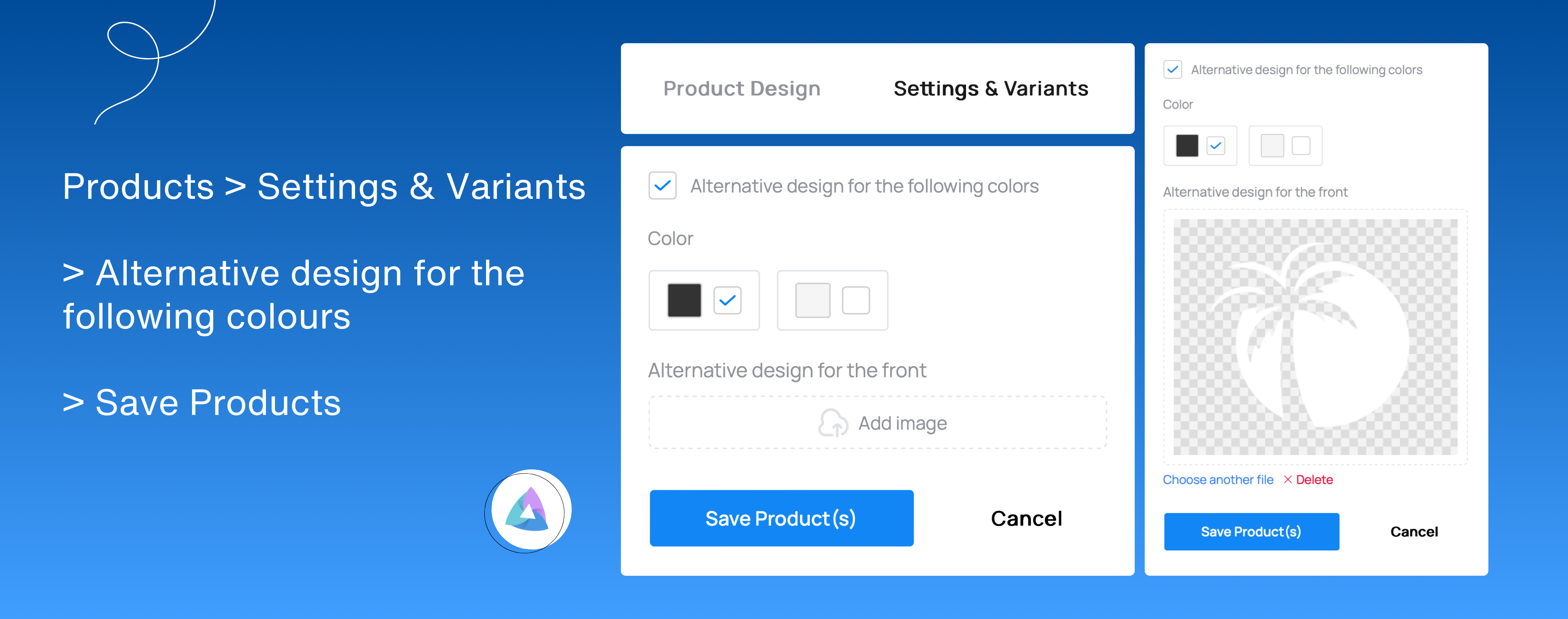
How does the product appear in Shopify?
How does it all look in Shopify? Quite simple: the product is exported as one product with different color variants. In the menu view, the alternative design of the product is displayed when your customers hover over it with the cursor. This not only makes your shop look more professional but also provides extremely user-friendly navigation.
To achieve this hover effect in the menu view of the products, you should go to "Edit product" in Shopify and place the alternative image second in the media. Now, when your customers hover over the product, they will see the alternative design. Just note that this feature is only supported in certain Shopify themes.
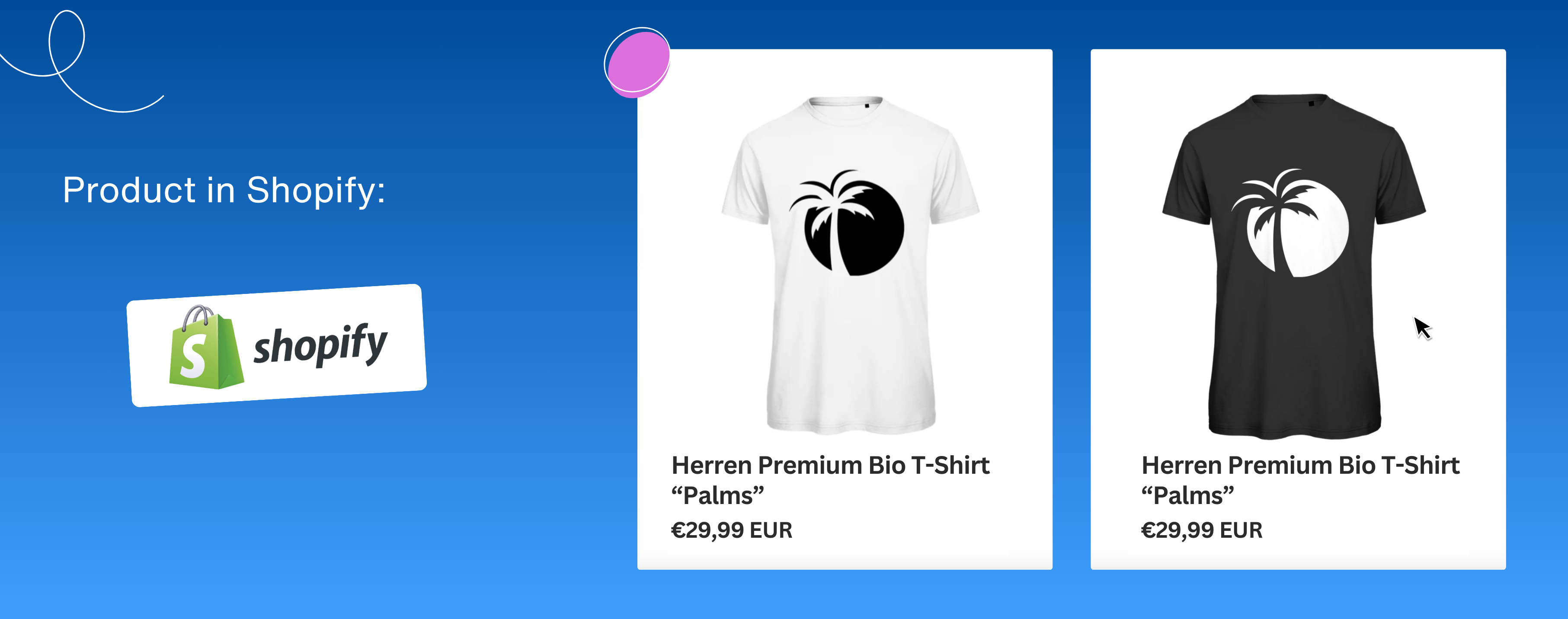
Overall, thanks to the new feature, your customers can effortlessly choose between the available designs, each perfectly matched to the respective color variants of the product. We are confident that this new feature will expand your range selection and increase your sales numbers. Try it out now and discover the possibilities for yourself!
Check out our video tutorial on creating alternative designs:
Best regards
Your Printegy-Team.