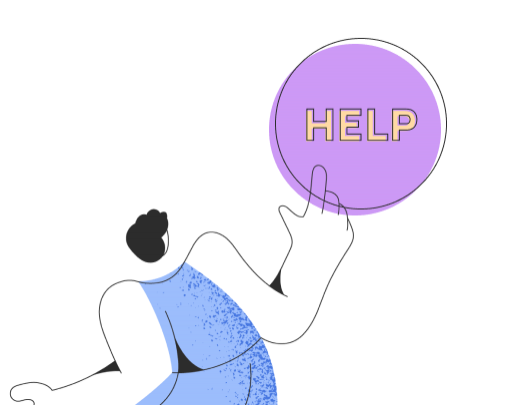Why do commercial invoices need to be uploaded for some orders?
You may have noticed the error message "Commercial invoice for customs clearance is missing" with some of your orders. This message applies to orders over 1 kg being shipped outside the European Union. In this article, we explain why commercial invoices are necessary and how to create and upload one to resolve the error message.
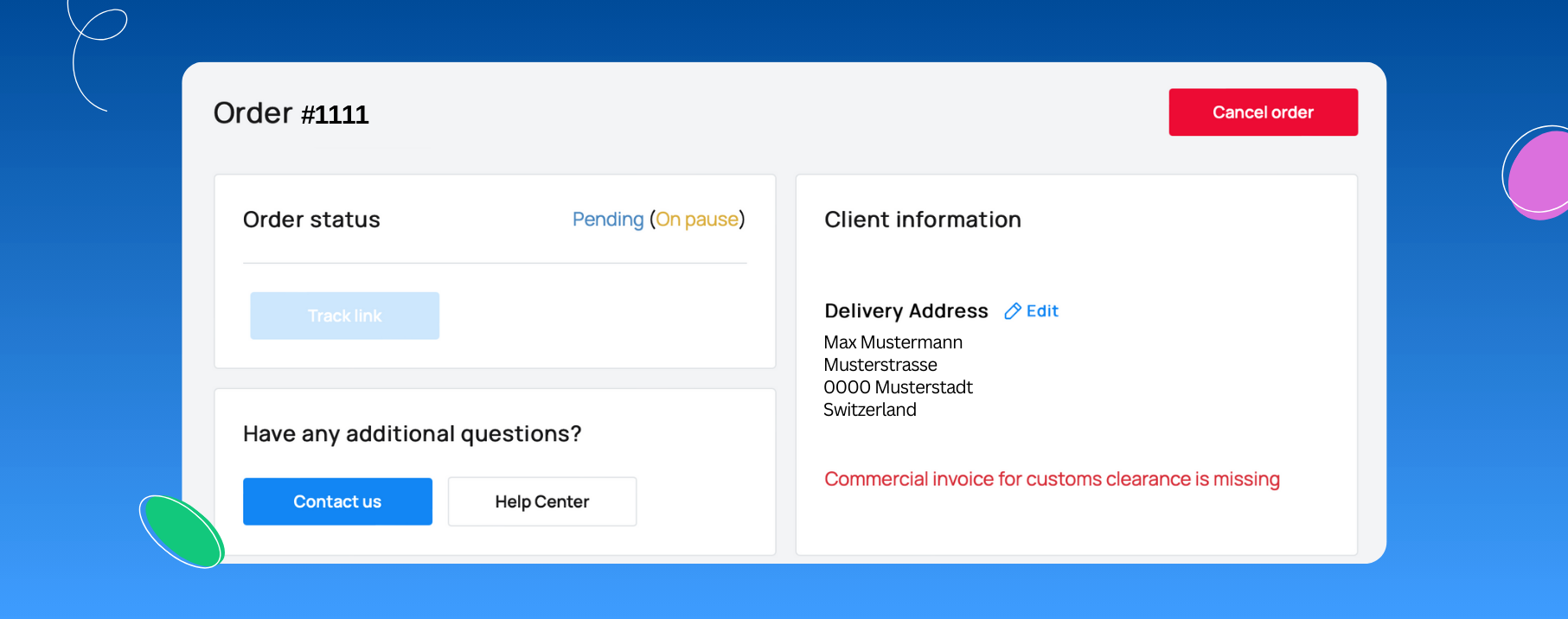
What is a Commercial Invoice?
A commercial invoice is an essential document in international trade, also known as a "Handelsrechnung" in German. It is required for exporting goods to countries outside the EU and ensures your package passes through customs smoothly. A commercial invoice serves as a record of the sale and purchase of goods between an exporter and an importer and includes all the necessary information customs authorities need to process the shipment.
Why can’t Printegy create and upload the invoice?
Printegy is not considered the seller because we sell the products to the retailer, not the end customer, and we do not determine the retail prices. Therefore, you are considered the seller and must create the invoice yourself. However, at Printegy, we aim to make this process as simple and straightforward as possible. In the following steps, we’ll explain how to create and upload an invoice.
How do I create a commercial invoice?
To create a correct commercial invoice, certain information must be included. Here’s a checklist of essential components (subject to accuracy):
- Sender and recipient details: Name, address, and contact information of the exporter (seller) and importer (buyer).
- Invoice number and date: A unique invoice number and the date it was issued.
- Description of goods: Detailed descriptions of the exported items, including quantity, weight, and packaging type.
- Value of goods: Unit price and total value of the goods, including the currency.
- Country of origin: The country where the goods were manufactured.
- Customs tariff code (HS code): An international classification code used for customs purposes.
- Shipping information: Type of transport (e.g., air freight, sea freight) and relevant shipping details.
- Exporter’s signature: A valid signature from the seller confirming the accuracy of the information provided.
Ensuring all these details are accurate is crucial to avoid delays or issues during customs clearance.
How do I upload the invoice?
Orders being shipped to non-EU countries are listed in your account under the “Orders” section, just like regular orders. These orders will initially appear with the status “On pause” until the invoice is successfully uploaded.
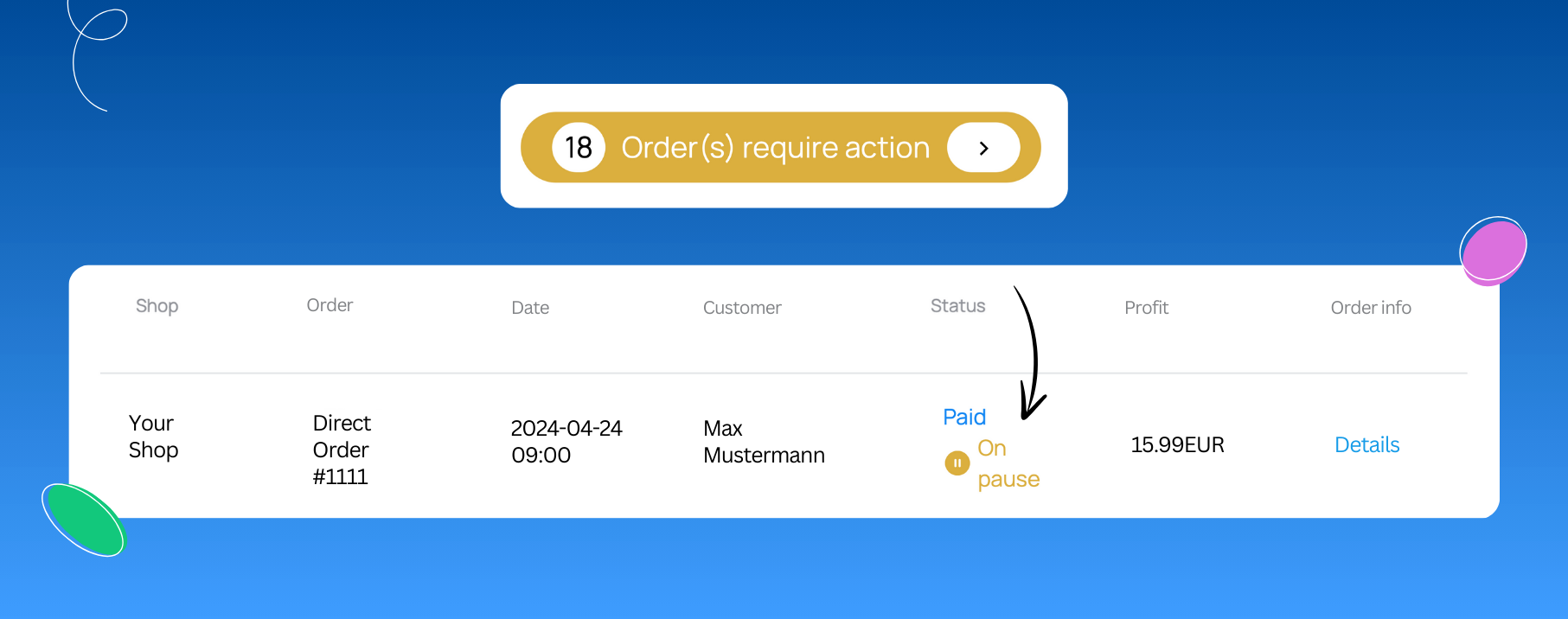
Go to “Details” and upload the invoice file in the window that opens. Once the upload is successful, the message “Invoice successfully uploaded” will appear. The error message will then be resolved, and the order status will change to “Paid”.
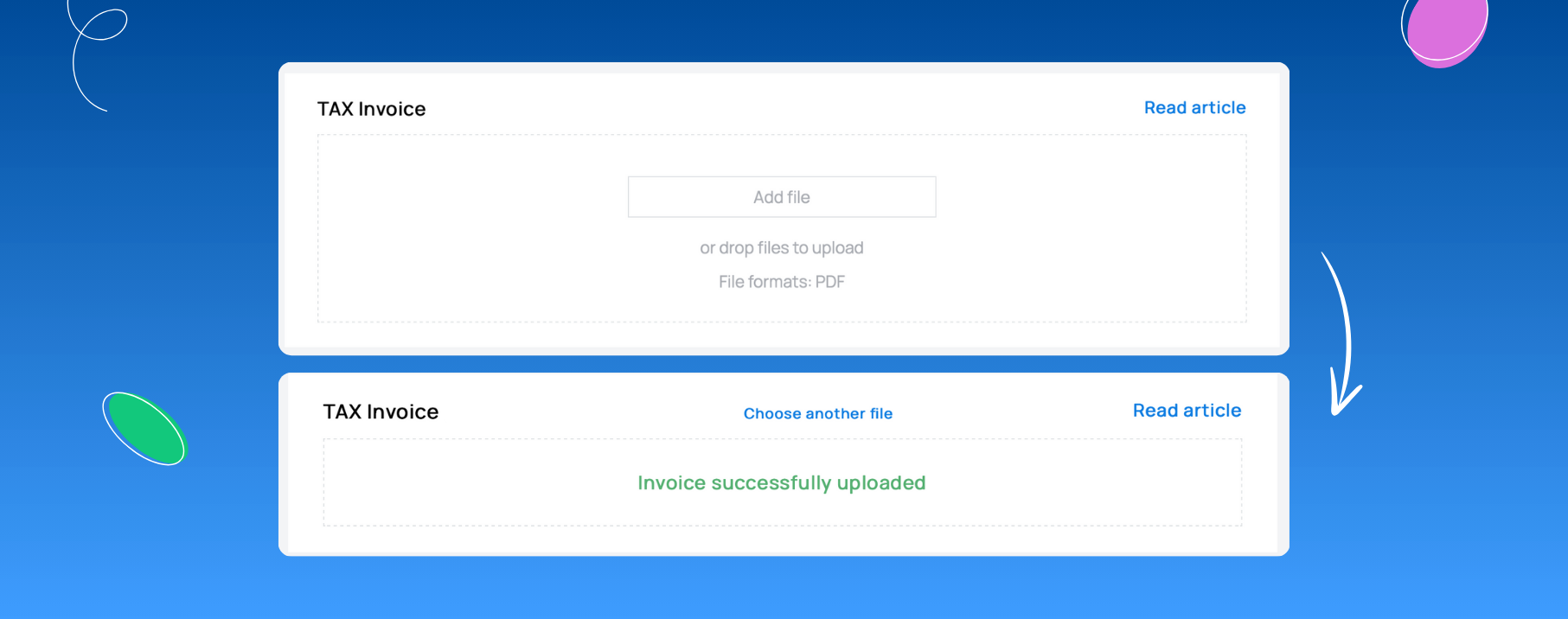
EXCEPTION: Direct Orders not to end customers
If you’ve placed a direct order for yourself and it is being shipped abroad to you instead of the end customer, you don’t need to create an invoice, as Printegy will act as the seller in this case. Please email us at hello@printegy.de and we will upload the required invoice for you.
We hope this article helps you better understand the topic of commercial invoices. If you have any further questions, don’t hesitate to contact our customer service at hello@printegy.de. We’re here to assist you!