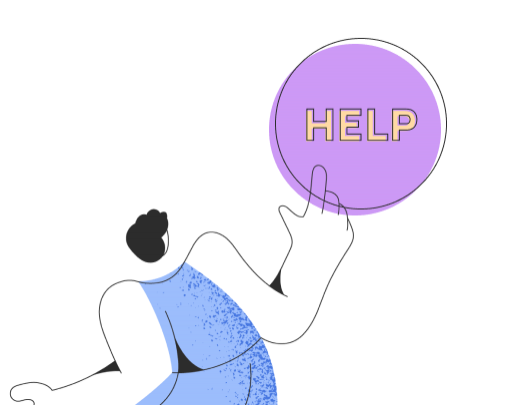How can I cancel orders?
If your customer wants to cancel an order for any reason, you have control and can handle this independently. However, there is an important limitation: the cancellation option is available to you only as long as the order has not yet reached the "in production" status. Here's how you can proceed:
- Navigate to your Printegy Dashboard and select the "Orders" section.
- Locate the order you wish to cancel and click on it.
- In the order overview section, you'll find the cancellation option. Click on "Cancel" in the top right corner and select the "Create a refund note" option to refund the amount for the product to your customer.
Please note that after transitioning to the "in production" status, cancellations are no longer possible. In this case, production has already commenced, and the order cannot be reversed.
If you are unsure if you have done everything correctly or need additional assistance, we are here to help. Our customer support is available to assist you and answer your questions regarding cancellations and order modifications at hello@printegy.de