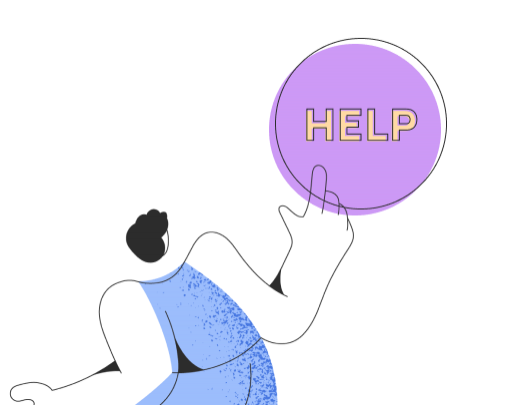Why can't I log in to Printegy? Error message 500 | Server Error
The most common cause of login difficulties with the error "500 | Server Error" is that your Shopify store connected to Printegy has been deactivated. This can be either due to your subscription expiring or because you intentionally deactivated your store.
How can you solve the problem?
Manual "Untying" from Shopify:
If you want to continue using Printegy without being tied to your Shopify store, we offer the option to manually "untie" yourself from Shopify. This allows you to place orders through direct ordering without relying on the connection to your store. Please contact our support team via email at hello@printegy.de, and we will activate your account without the Shopify connection.
Activate your Shopify store:
If you still want to use Printegy in conjunction with Shopify, it is necessary to activate your Shopify store. Check if your store is active and all required settings are configured correctly. After activating your Shopify store, the login process should work smoothly. Try logging in again. You you should be able to access your Printegy account without any issues.
If you encounter difficulties, do not hesitate to contact us via email at hello@printegy.de. Our support team will promptly address your concerns and assist you in resolving the issue.