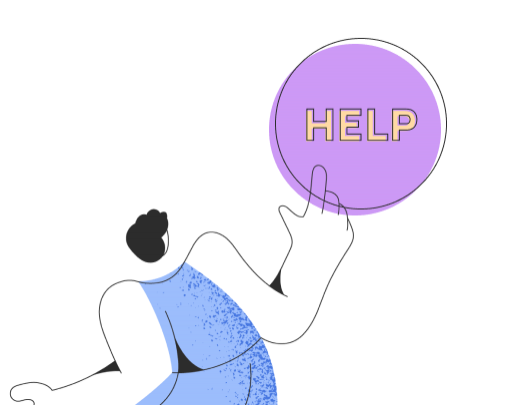How does product personalization work?
With the personalization feature of Printegy, you can efficiently process orders with personalized products from your shop. This allows you to meet the individual wishes of your customers, whether through personal names or custom messages, and thereby increase your sales figures.

Add a sample design to the product to be personalized. Incoming orders with this product will be transferred directly to the order overview in the Printegy app and remain in the 'Paused' status until the individual design for the order is added. With just one click, upload the individual designs and seamlessly forward them to our production. No more tedious, separate creations of new products, no manual orders - everything happens directly and efficiently.
Personalization Setup Step by Step:
Step 1: Create a new product or edit an existing product. Under the 'Product Design' section, enable the personalization option by clicking 'Yes'. Then, publish the product on Shopify. Good news: existing products do not need to be republished. Edit them and save the changes to activate the personalization feature for old products as well.
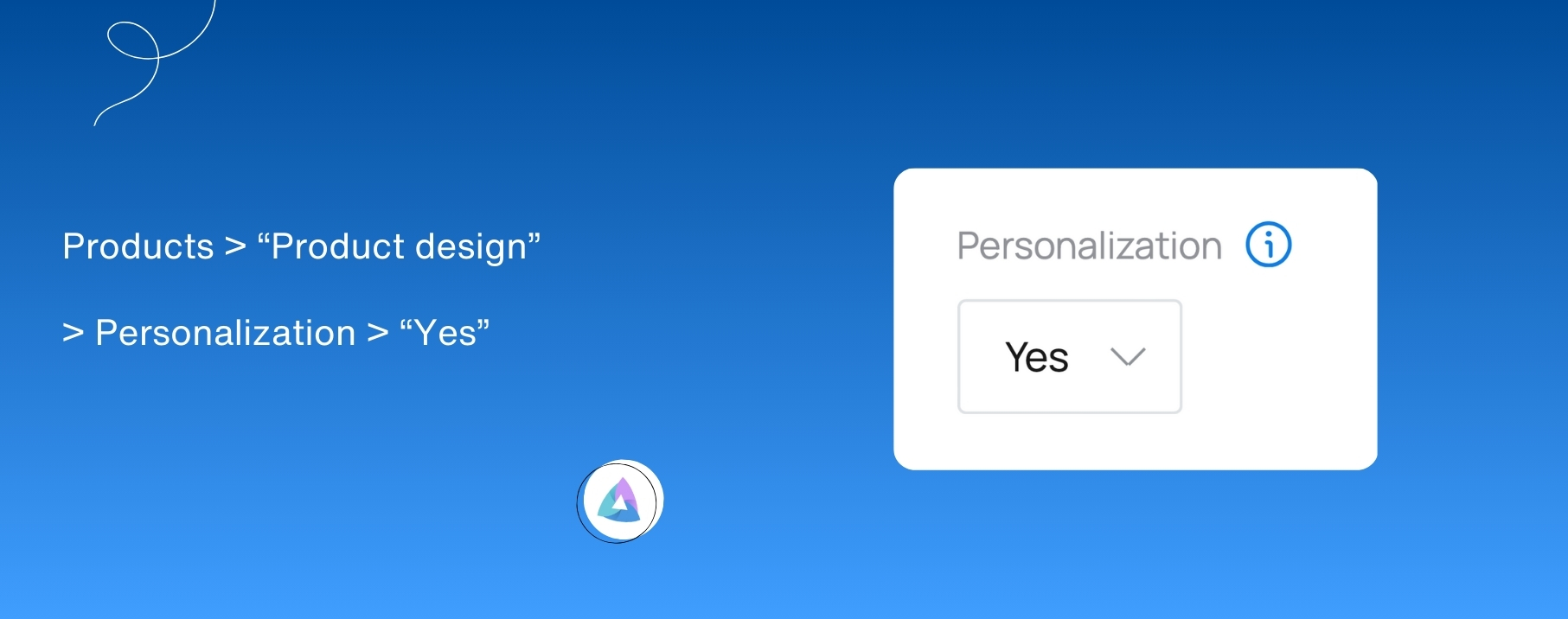
Step 2: After receiving the personalized order, it will appear in your account under "Orders" with the status "Paused". This means the order has been transferred, but it does not automatically proceed to production. It will do so only after manual confirmation.
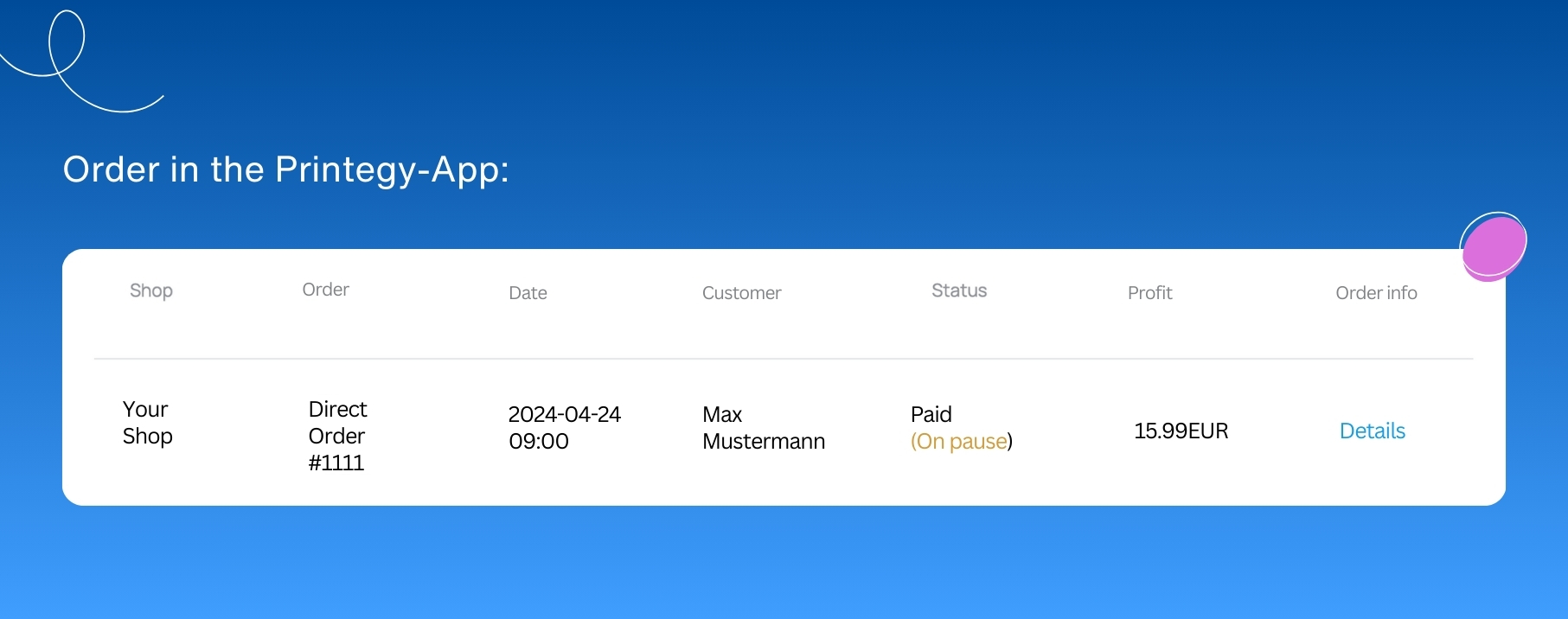
Step 3: Add the personalized design according to the customer's preferences into the corresponding field and confirm by clicking the green "Activate now" button.
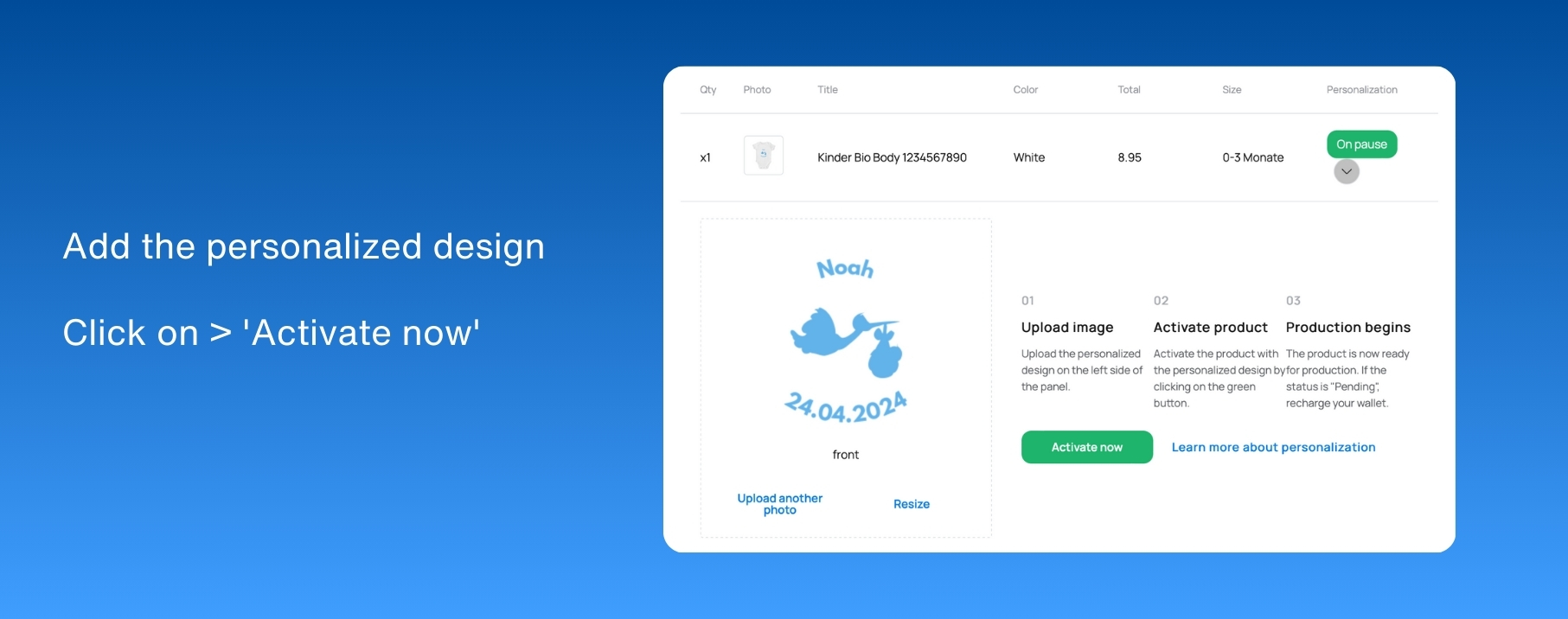
Now the order continues into production and will be processed by Printegy just like any other incoming orders!
If you use the Teeinblue app for personalization in your Shopify store, the processing of orders is fully automated through the direct connection of Printegy to Teeinblue. You can learn more about this here.