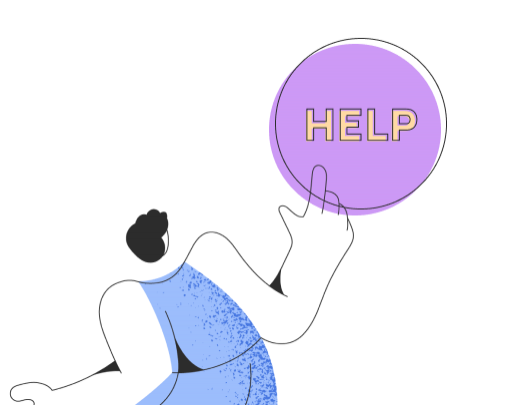Get products from your shop produced with Printegy | Product Migration in Shopify
Do you already have existing products with good Google rankings in your shop and want to manufacture them through Printegy? With SKU-based product migration, you can easily connect existing products in your shop with Printegy Fulfillment without having to set everything up from scratch.
This integration opens up exciting possibilities, especially for product pages that already have a solid ranking in search engines like Google. There's no need to publish a completely new product on Shopify. By simply linking them, you can fully utilize the potential of your existing inventory while benefiting from Printegy's high-quality production options.
Below, we explain how you can connect your existing products with Printegy in 3 simple steps:
Step 1: Copy the SKU of the product
To start, you'll need the corresponding SKU for your created Printegy product. Ensure that the newly created product in the Printegy app contains all desired variations for size and colors, like your already existing product. You can find the SKU of the Printegy product through a SKU table, located in the dashboard under "Products." Click on the respective product, then on the button with three dots > "SKU Tables," and copy the corresponding SKU(s) from the SKU table.
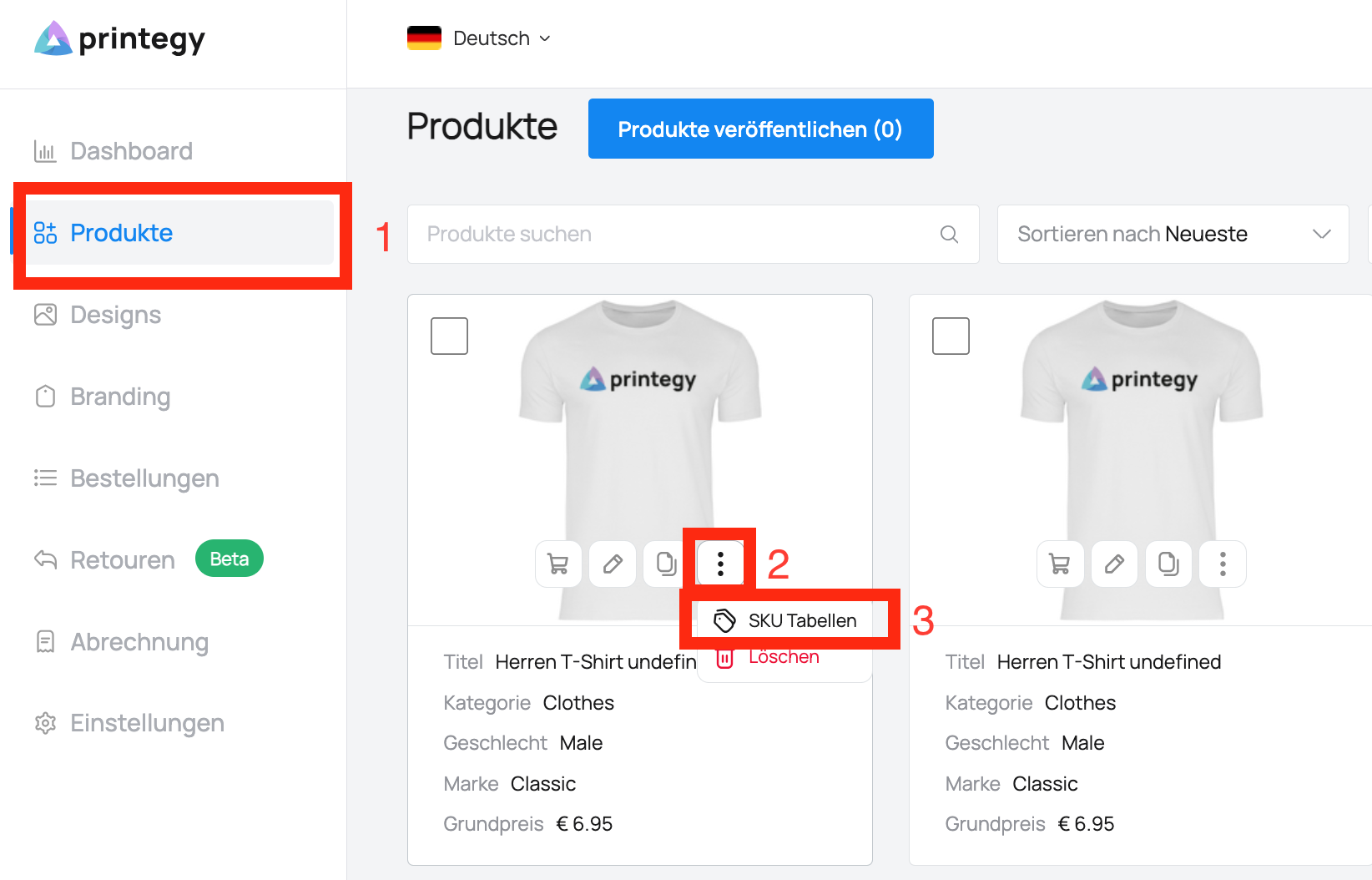
Step 2: Enter the SKU in Shopify
Next, you'll input the SKU into the existing Shopify product. To do this, select the desired product in your Shopify store, scroll down to "Inventory," set "Fulfillment service" to "Printegy Fulfillment" and enter the SKU under "SKU (Stock Keeping Unit)":
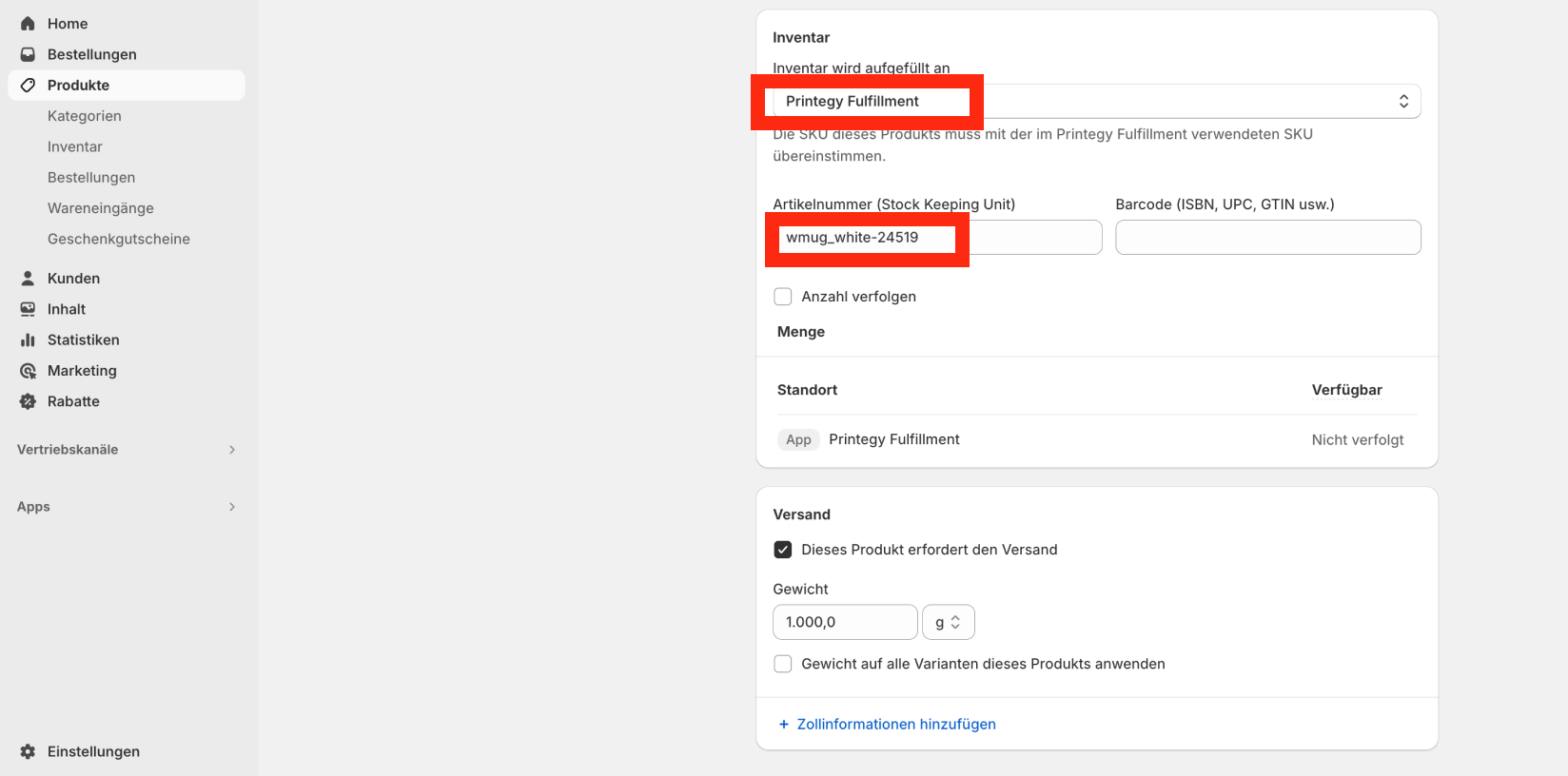
Step 3: Save the changes
Finally, click on "Save changes" in the top right corner. Afterward, incoming orders can be forwarded to Printegy for processing as usual.
Now you can also utilize our service for already existing products. If you encounter any issues with product migration or have questions, don't hesitate to contact us via email at hello@printegy.de. Our support team is here to assist you!
Additionally, watch our explanatory video to ensure you complete all steps correctly: