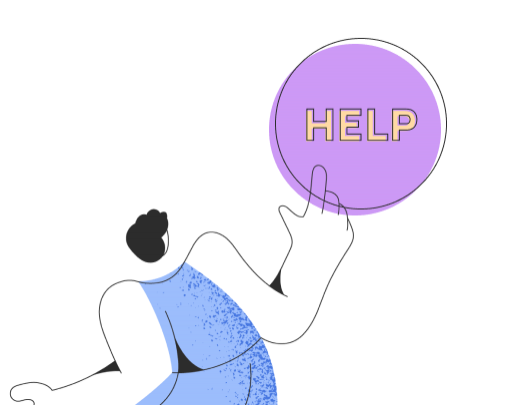How do I apply the design to flip-flops?
If you've ever tried to design the product flip-flops with a Print-on-Demand (PoD) provider to add to your online shop's inventory, you've likely encountered difficulties in the design process. But don't worry! We at Printegy will show you how you can easily design flip-flops in just 2 steps!
As you may have already seen in our product editor, you're allowed to upload a maximum of 1 file for the design of the flip-flop pair. To still achieve the desired result, follow this little trick:
- Use our design template with an image divider in the middle, allowing you to place the design on the right and left for each flip-flop accordingly.
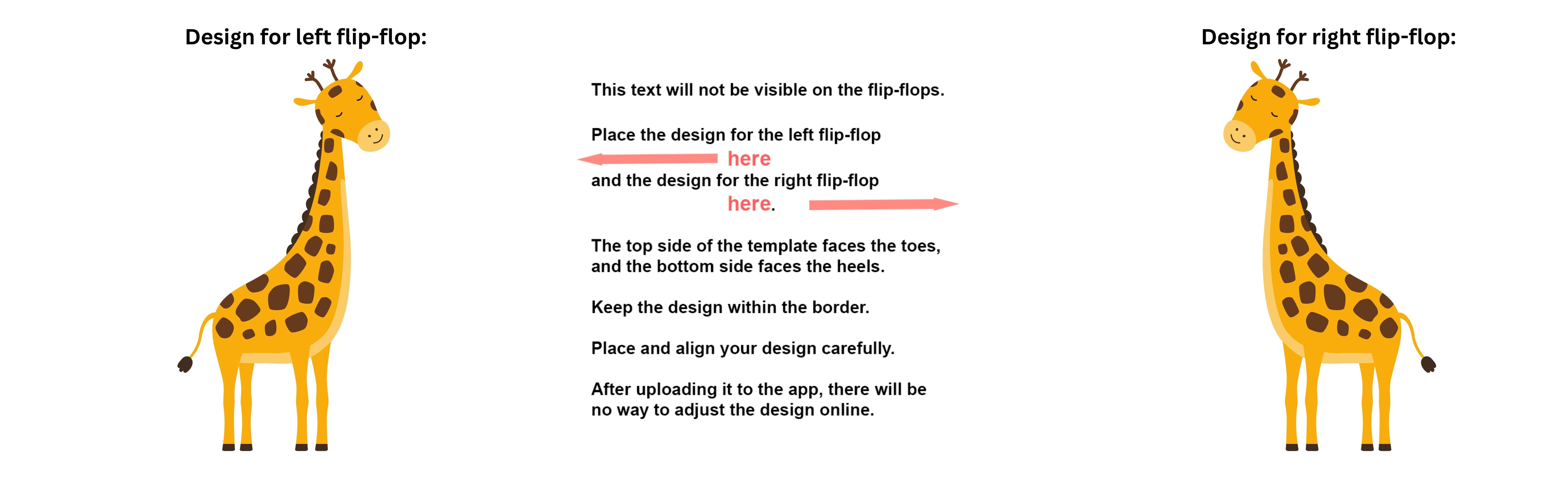
You can download the template here and use it in your graphic design software.
2. Upload the finished design in our product editor. You don't need to reinvent the wheel here - the design will be precisely placed on your flip-flops.
Note: The size of the design cannot be adjusted in the product editor. If you want to scale the design larger or smaller, you should do so directly in your graphic design software and then re-upload it to the product editor.
And if you've done everything correctly, your flip-flops with your design will look like this:

If the trick couldn't help you, our entire Printegy team sympathizes with you and is waiting for your email at hello@printegy.de.